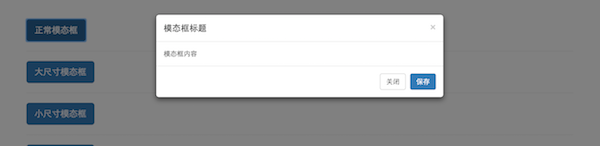Bootstrap响应式前端框架笔记十六——模态框交互
模态框也可以称为弹出窗,其作用是当用户点击某个功能按钮后,在网页上弹出一个内容窗口。在Bootstrap中,创建模态框十分简单。首先模态框组件通过modal类来创建,其默认隐藏,开发者可以使用data相关属性来将其唤出。简单示例如下:
1
2
3
4
5
6
7
8
9
10
11
12
13
14
15
16
17
18
19
20
21
22
23
24
25
26
27
28
| <button type="button" class="btn btn-primary btn-lg" data-toggle="modal" data-target="#myModal">
正常模态框
</button>
<div class="modal fade" id="myModal" tabindex="-1">
<div class="modal-dialog">
<div class="modal-content">
<div class="modal-header">
<button type="button" class="close" data-dismiss="modal"><span>×</span>
</button>
<h4 class="modal-title" id="myModalLabel">模态框标题</h4>
</div>
<div class="modal-body">
模态框内容
</div>
<div class="modal-footer">
<button type="button" class="btn btn-default" data-dismiss="modal">关闭</button>
<button type="button" class="btn btn-primary" data-dismiss="modal">保存</button>
</div>
</div>
</div>
</div>
|
效果如下:
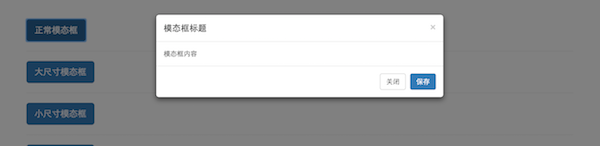
可以为model-dialog类增加modal-lg或者modal-sm可以创建大号的模态框或者小号的模态框。需要注意,模态框的弹出时有渐入动画的,如果不需要动画效果,只需要将fade类去掉即可。
对于定义为modal模块的div,开发者也可以通过设置data属性的方式来对模态框进行设置,列举如下:
| data-backdrop | 布尔”true”或”false” | 如果设置为true,则显示灰色背景,否则不显示灰色背景 |
| data-keyboard | 布尔值 | 设置点击键盘esc键是否隐藏模态框,注意,必须设置tabindex属性,这个值才有效 |
| data-show | 布尔值 | 模态框初始化后是否立即展示 |
| data-remote | 路径 | 如果配置了url,会将内容加载进modal-content中 |
modal模块也支持通过js代码来进行相关控制,支持的方法如下:
1
2
3
4
5
6
7
8
9
10
11
12
13
14
15
16
17
18
19
|
$('#open').on("click",function(){
$('#myModal').modal('show');
});
$('#close').on("click",function(){
$('#myModal').modal('hide');
});
$('#exchange').on("click",function(){
$('#myModal').modal('toggle');
});
$('#setting').on("click",function(){
$('#myModal').modal({
keyboard:false
});
});
|
模态框也可以添加一些特有的事件回调,示例如下:
1
2
3
4
5
6
7
8
9
10
11
12
13
14
15
| $('#myModal').on('show.bs.modal',function(e){
console.log("模态框将要展示触发")
});
$('#myModal').on('shown.bs.modal',function(e){
console.log("模态框已经展示后触发")
});
$('#myModal').on('hide.bs.modal',function(e){
console.log("模态框将要消失触发")
});
$('#myModal').on('hidden.bs.modal',function(e){
console.log("模态框已经消失后触发")
});
$('#myModal').on('loaded.bs.modal',function(e){
console.log("从远端数据源加载数据完成")
});
|
另外,本篇博客中所有的实例代码及显示效果,在如下地址中,需要的可以自行对照学习。
http://zyhshao.github.io/bootStrapDemo/modelJS.html。
前端学习新人,有志同道合的朋友,欢迎交流与指导,QQ群:541458536